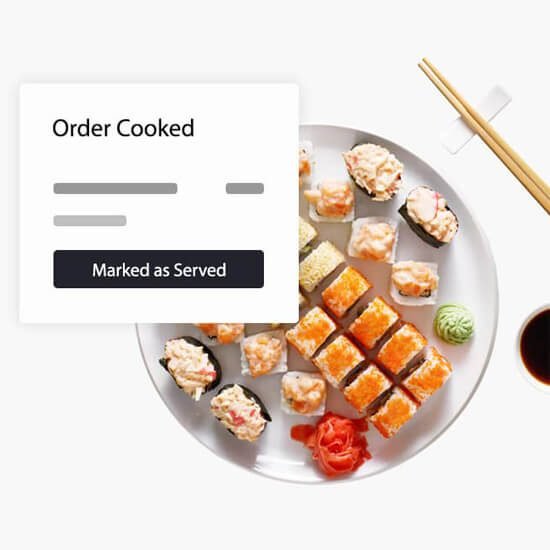Display all orders under one screen.
The necessity for a fast pace restaurant that allows you to see all of your orders in one location. Mark them as cooked or served, and view order details in a single click.
- The kitchen display shows the relevant information for all orders accumulatively
- Mark the order as cooked for it to be moved to the waiting staff display ready to be served
- Speed up the process from kitchen to table by viewing the table number on both displays
- Allow your kitchen staff to view order comments for any order modifications
Save time by offering quick service.
The kitchen & order display streamlines your complete restaurant order serving process and provides quick and efficient features that offer services preferred by all the customers.
- Give your kitchen staff the ability to manage orders statuses without leaving the kitchen
- Keep your service staff updated with all the orders in the queue with their respective table number
- Automatically have the online orders displayed on the kitchen display once they are confirmed
- Specify the service staff on a complete order or per line order basis
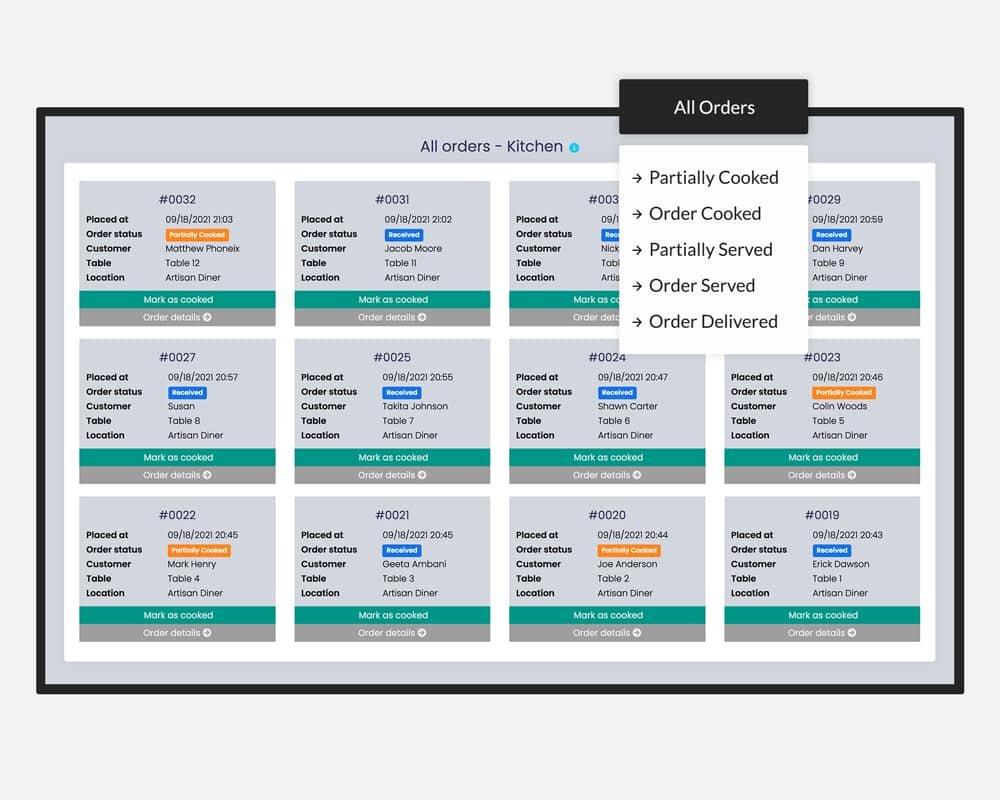
Does the kitchen and waiting staff display refresh automatically?
Yes. To ensure that orders aren’t missed out on, it is essential to have the kitchen and order display refresh after a certain interval. Both kitchen and order display screens are automatically refreshed every 60 seconds to ensure no delays occur in serving customers. You can manually refresh the display at any time as well
How will the kitchen and waiting staff display assist us in day-to-day operations?
The kitchen and order display shows all orders and the status. Kitchen staff can keep an eye on the order that is pending and mark them as prepared. The order display assists service staff to deliver food that is prepared and mark them as served, ensuring no orders are delayed.